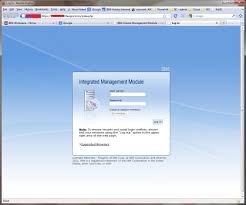
На прошлой неделе я отправил в датацентр сервер IBM x3250 m5, но совершенно забыл предварительно настроить сетевой интерфейс IBM Integrated Management Module. Для таких случаев существует утилита Advanced Settings Utility К счастью, IMM можно настроить на машине из Windows.
Получаем доступ к серверу IBM с помощью Advanced Settings Utility
Для пользователей 64-битной версии системы предлагаю воспользоваться соответствующей редакцией утилиты.
Загрузить утилиту можно по данной ссылке:
https://quickpages.ru/files/ibm_utl_asu_asut86d-9.63_windows_x86-64.exe
Извлеките утилиту, а затем запустите ее из командной строки. Мне потребовалось изменить IP-адрес, маску подсети и адрес шлюза по умолчанию на статические значения. Также я отключил DHCP на интерфейсе IMM, а затем перезагрузил IMM для того, чтобы новые настройки вступили в силу.
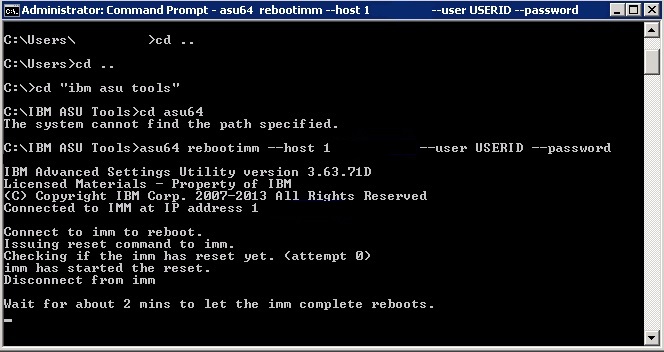
Прописываем IP-адрес
asu64.exe set imm.hostipaddress1 192.168.1.250 IBM Advanced Settings Utility version 9.63.86D Licensed Materials — Property of IBM (C) Copyright IBM Corp. 2007-2014 All Rights Reserved IMM LAN-over-USB device 0 enabled successfully. Successfully discovered the IMM via SLP. Discovered IMM at IP address 169.254.95.118 Unable to validate userid/password on IMM. Please make sure input the correct userid/password with supervisor authority level. Attempting to configure usb-lan. IMM LAN-over-USB device 0 enabled successfully. Successfully discovered the IMM via SLP. Discovered IMM at IP address 169.254.95.118 Unable to validate userid/password on IMM. Please make sure input the correct userid/password with supervisor authority level. Unable to connect to IMM via LAN : Connect using LAN failed.. Connected via IPMI device driver (KCS interface) IMM.HostIPAddress1=192.168.1.250 Waiting for command completion status. Command completed successfully. IMM LAN-over-USB device 0 disabled successfully.
Изменяем маску сети
asu64.exe set imm.hostipsubnet1 255.255.255.0 IBM Advanced Settings Utility version 9.63.86D Licensed Materials — Property of IBM (C) Copyright IBM Corp. 2007-2014 All Rights Reserved IMM LAN-over-USB device 0 enabled successfully. Successfully discovered the IMM via SLP. Discovered IMM at IP address 169.254.95.118 Unable to validate userid/password on IMM. Please make sure input the correct userid/password with supervisor authority level. Attempting to configure usb-lan. IMM LAN-over-USB device 0 enabled successfully. Successfully discovered the IMM via SLP. Discovered IMM at IP address 169.254.95.118 Unable to validate userid/password on IMM. Please make sure input the correct userid/password with supervisor authority level. Unable to connect to IMM via LAN : Connect using LAN failed.. Connected via IPMI device driver (KCS interface) IMM.HostIPSubnet1=255.255.255.0 Waiting for command completion status. Command completed successfully. IMM LAN-over-USB device 0 disabled successfully.
Добавляем IP-адрес шлюза
asu64.exe set imm.gatewayipaddress1 192.168.1.1 IBM Advanced Settings Utility version 9.63.86D Licensed Materials — Property of IBM (C) Copyright IBM Corp. 2007-2014 All Rights Reserved IMM LAN-over-USB device 0 enabled successfully. Successfully discovered the IMM via SLP. Discovered IMM at IP address 169.254.95.118 Unable to validate userid/password on IMM. Please make sure input the correct userid/password with supervisor authority level. Attempting to configure usb-lan. IMM LAN-over-USB device 0 enabled successfully. Successfully discovered the IMM via SLP. Discovered IMM at IP address 169.254.95.118 Unable to validate userid/password on IMM. Please make sure input the correct userid/password with supervisor authority level. Unable to connect to IMM via LAN : Connect using LAN failed.. Connected via IPMI device driver (KCS interface) IMM.GatewayIPAddress1=192.168.1.1 Waiting for command completion status. Command completed successfully. IMM LAN-over-USB device 0 disabled successfully.
Отключаем DHCP
asu64.exe set imm.dhcp1 disabled IBM Advanced Settings Utility version 9.63.86D Licensed Materials — Property of IBM (C) Copyright IBM Corp. 2007-2014 All Rights Reserved IMM LAN-over-USB device 0 enabled successfully. Successfully discovered the IMM via SLP. Discovered IMM at IP address 169.254.95.118 Unable to validate userid/password on IMM. Please make sure input the correct userid/password with supervisor authority level. Attempting to configure usb-lan. IMM LAN-over-USB device 0 enabled successfully. Successfully discovered the IMM via SLP. Discovered IMM at IP address 169.254.95.118 Unable to validate userid/password on IMM. Please make sure input the correct userid/password with supervisor authority level. Unable to connect to IMM via LAN : Connect using LAN failed.. Connected via IPMI device driver (KCS interface) IMM.DHCP1=Disabled Waiting for command completion status. Command completed successfully. IMM LAN-over-USB device 0 disabled successfully.
Перегружаем интерфейс для того, чтобы изменения вступили в силу
asu64.exe rebootimm IBM Advanced Settings Utility version 9.63.86D Licensed Materials — Property of IBM (C) Copyright IBM Corp. 2007-2014 All Rights Reserved IMM LAN-over-USB device 0 enabled successfully. Try to connect to the primary node to get nodes number. Successfully discovered the IMM via SLP. Discovered IMM at IP address 169.254.95.118 Unable to validate userid/password on IMM. Please make sure input the correct userid/password with supervisor authority level. Attempting to configure usb-lan. IMM LAN-over-USB device 0 enabled successfully. Successfully discovered the IMM via SLP. Discovered IMM at IP address 169.254.95.118 Unable to validate userid/password on IMM. Please make sure input the correct userid/password with supervisor authority level. Unable to connect to IMM via LAN : Connect using LAN failed.. Connected via IPMI device driver (KCS interface) Connected to primary node. Nodes number is 1 Connect to imm to reboot. Issuing reset command to imm. Checking if the imm has reset yet. (attempt 0) IMM is still alive, wait for next check. Checking if the imm has reset yet. (attempt 1) imm has started the reset. Disconnect from imm Wait for about 4 mins to let the imm complete reboots.
Задача выполнена.
Предыдущая запись Mikrotik 1100ahx2: оптимизация конфигурации IPSec Следующая запись mod_rewrite перенаправляем на https сайт
